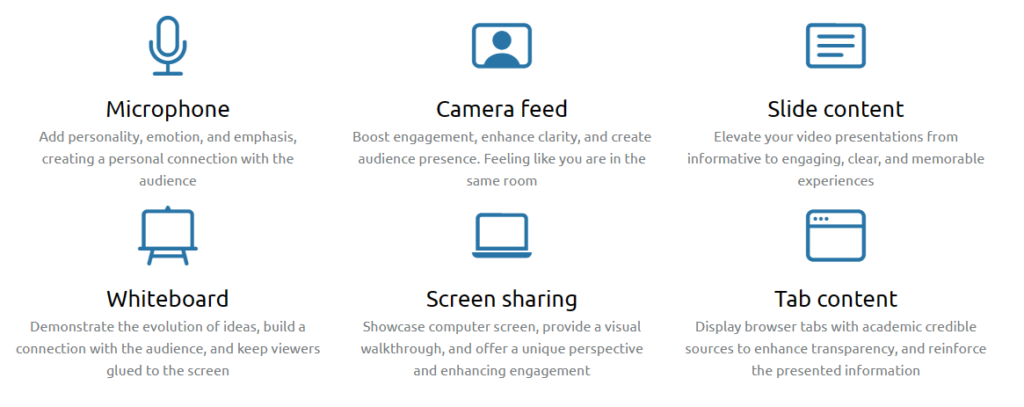
Slideator helps you to import, narrate and annotate your slides, and synchronize a variety of visual media, including your slide content, live camera feed, whiteboard, Web content, and entire screen. The voice in video presentations plays a crucial role in engagement, clarity, and impact. It goes beyond simply reading the script:
- Connects with viewers: A well-used voice adds personality, emotion, and emphasis, creating a personal connection with the audience.
- Enhances understanding: It clarifies visuals, fills in gaps, and guides viewers through complex information.
- Boosts retention: A captivating voice makes the presentation more memorable and keeps viewers hooked.
- Drives action: The right tone and delivery can call to action effectively, influencing viewers to take the desired step.
Adding camera feed to video presentations can:
- Boost engagement: Seeing the presenter adds a human touch and helps viewers connect, increasing attentiveness.
- Enhance clarity: Non-verbal cues like gestures and expressions can emphasize points and clarify information.
- Create audience presence: Feeling like you’re in the same room fosters interaction and makes the presentation more dynamic.
Slides in presentations are vital for several reasons:
Engagement:
- Visuals break up text and keep audiences engaged: We are wired to process visuals faster and retain information better when paired with images, charts, or diagrams.
- Variety: Slides add dynamic flow, preventing monotony and keeping viewers attentive.
Clarity:
- Summarize key points: Slides condense complex information into digestible chunks, simplifying understanding.
- Highlight important data: Visual representations like graphs and charts make data more accessible and impactful.
Credibility:
- Professionalism: Well-designed slides exude professionalism and enhance your authority on the subject.
- Organization: Slides act as a roadmap, ensuring your presentation flows logically and stays on track.
Retention:
- Visual cues trigger memory: Images and visuals act as anchors for recalling information later.
- Take-away materials: Slides provide a reference point for viewers to revisit key points after the presentation.
However, remember:
- Overcrowding kills clarity: Keep slides concise and focused.
- Slides are a complement, not the core: Your voice and explanations are paramount.
In videos, whiteboards aren’t just a blank canvas, they’re an engagement and explanation powerhouse. Here’s why:
Visual Storytelling:
Whiteboards let you sketch ideas, concepts, and processes in real-time, making complex topics easier to grasp. It’s like watching a story unfold, grabbing viewers’ attention and fueling their curiosity.
Simplified Complexity:
Breaking down intricate information into visuals like diagrams, charts, and illustrations makes it more digestible and engaging. Whiteboards help viewers connect the dots and understand even the most technical concepts.
Dynamic and Dynamic:
Unlike static slides, whiteboards showcase the evolution of ideas. The gradual drawing process keeps viewers glued to the screen, anticipating the next step and the final picture.
Humor and Personality:
Drawings can be playful and lighthearted, injecting humor and personality into your video. This makes even dry topics more palatable and builds a connection with the audience.
Cost-Effective and Versatile:
Whiteboard animation is relatively inexpensive compared to live-action or high-end animation. It’s also suitable for various purposes, from explainer videos to product demos and educational content.
Focus on the Message:
With just a hand and a marker, you can direct attention to the core points without unnecessary distractions. This keeps the message clear and impactful.
Remember, whiteboards are just a tool. To leverage their full potential, combine them with a captivating narrative, a clear voice, and engaging visuals. When used well, whiteboards can transform your videos from informative to memorable and persuasive experiences.
In videos, whiteboards aren’t just a blank canvas, they’re an engagement and explanation powerhouse. Here’s why:
Visual Storytelling:
Whiteboards let you sketch ideas, concepts, and processes in real-time, making complex topics easier to grasp. It’s like watching a story unfold, grabbing viewers’ attention and fueling their curiosity.
Simplified Complexity: Breaking down intricate information into visuals like diagrams, charts, and illustrations makes it more digestible and engaging. Whiteboards help viewers connect the dots and understand even the most technical concepts.
Dynamic and Dynamic:
Unlike static slides, whiteboards showcase the evolution of ideas. The gradual drawing process keeps viewers glued to the screen, anticipating the next step and the final picture.
Humor and Personality:
Drawings can be playful and lighthearted, injecting humor and personality into your video. This makes even dry topics more palatable and builds a connection with the audience.
Cost-Effective and Versatile:
Whiteboard animation is relatively inexpensive compared to live-action or high-end animation. It’s also suitable for various purposes, from explainer videos to product demos and educational content.
Focus on the Message:
With just a hand and a marker, you can direct attention to the core points without unnecessary distractions. This keeps the message clear and impactful.
Remember, whiteboards are just a tool. To leverage their full potential, combine them with a captivating narrative, a clear voice, and engaging visuals. When used well, whiteboards can transform your videos from informative to memorable and persuasive experiences.
Showing tabs or browser windows in videos can serve several purposes, but its importance depends heavily on the context and type of video:
Boosting Understanding:
- Highlighting specific websites or online tools: In tutorial videos, showcasing the relevant browser window with open tabs demonstrates the steps being explained, aiding viewers in following along and replicating the process.
- Adding context and credibility: In research-based videos, displaying browser windows with academic papers or credible sources can enhance transparency and reinforce the presented information.
Creating Visual Interest:
- Breaking up the monotony: In lengthy videos, occasional glimpses of browser windows, especially with visually engaging websites, can add variety and refresh the viewer’s attention.
- Simulating real-world experience: For videos on topics like online shopping or research, showing the actual browser interface can create a more realistic and relatable experience for viewers.
However, consider these drawbacks:
- Privacy concerns: Exposing personal information or confidential tabs can be an issue. Blurring sensitive details or cropping out unnecessary parts is crucial.
- Distraction: Overly frequent or cluttered browser windows can become distracting and take focus away from the main message.
- Unnecessary information: If the specific websites or tabs don’t directly contribute to the video’s purpose, showing them might be superfluous and add clutter.
Overall, the importance of showing tabs or browser windows in videos depends on finding a balance between providing contextual value and maintaining an engaging, focused visual experience. Always prioritize the clear delivery of your message and consider if revealing browser windows truly enhances the viewer’s understanding or enjoyment.