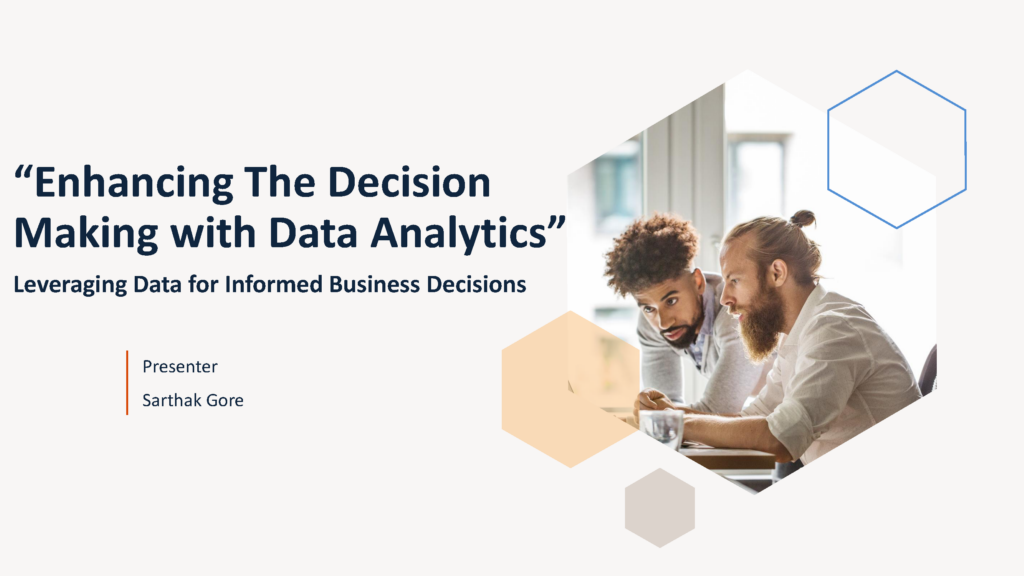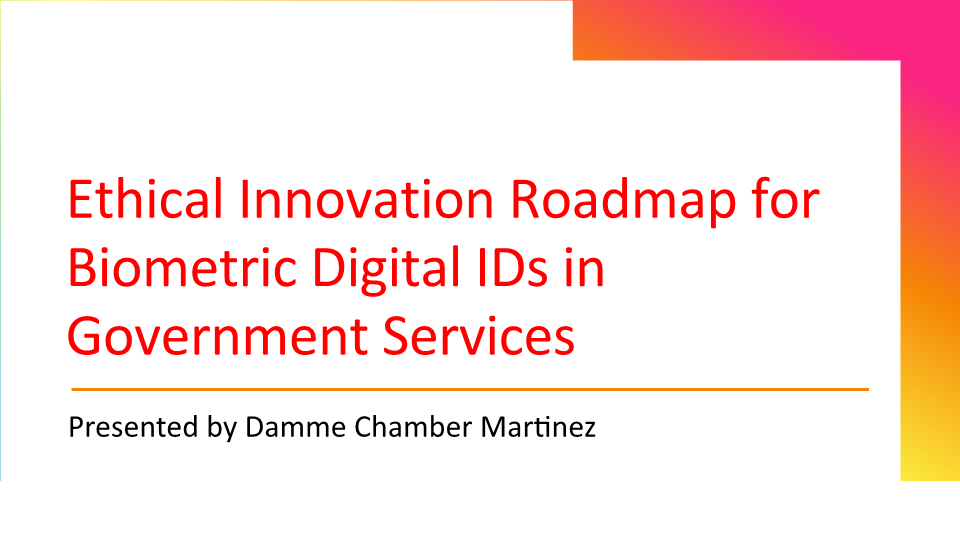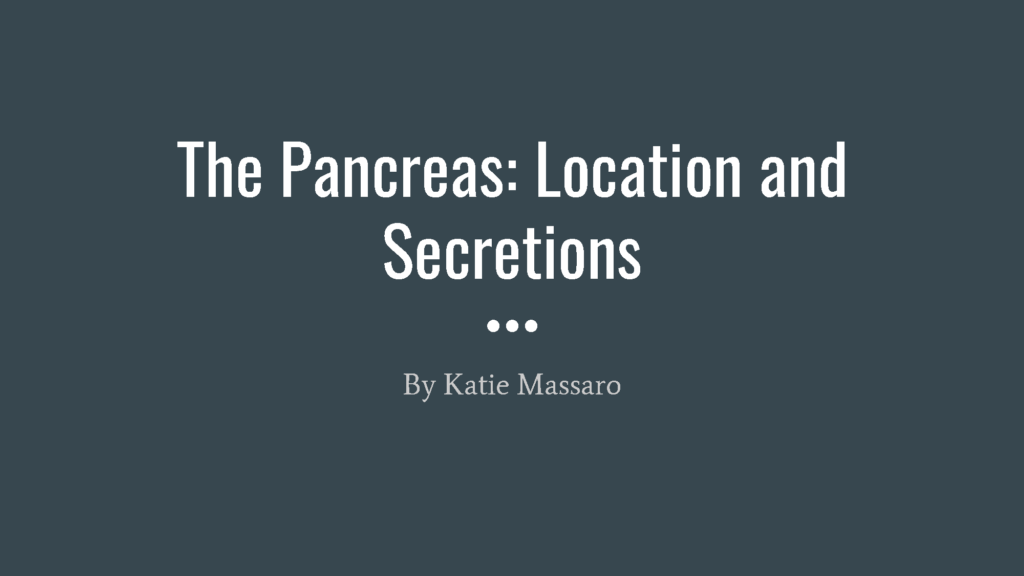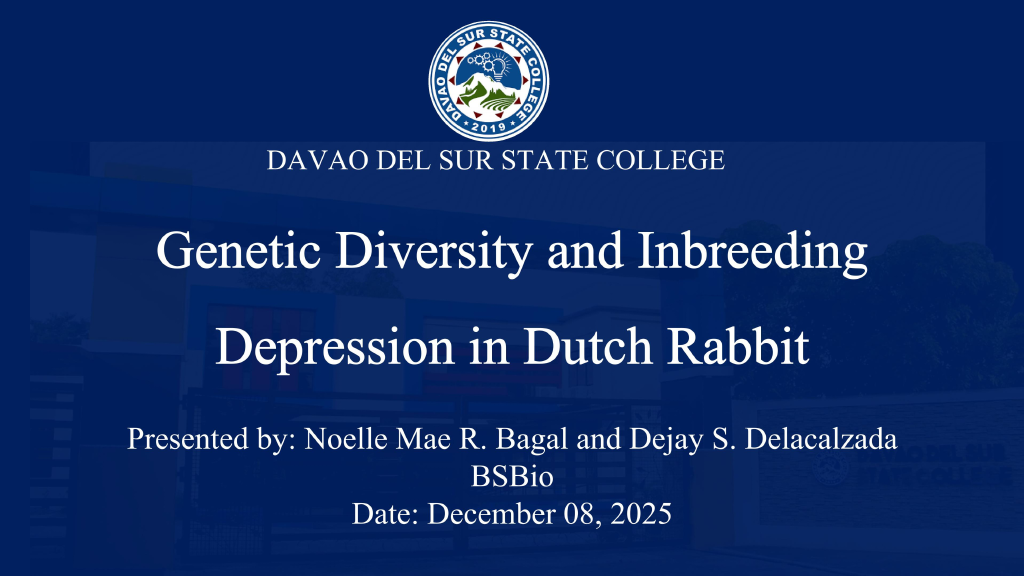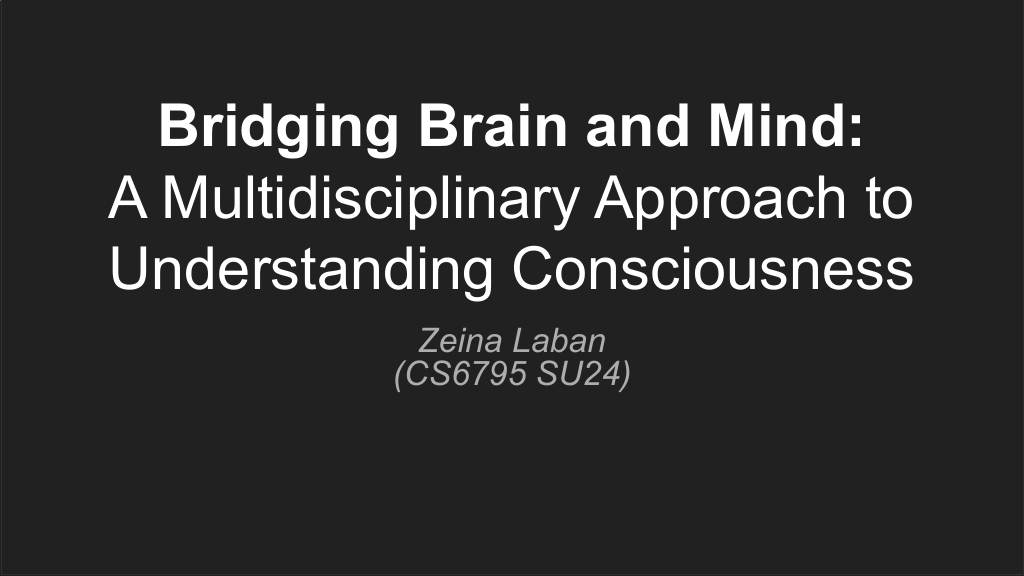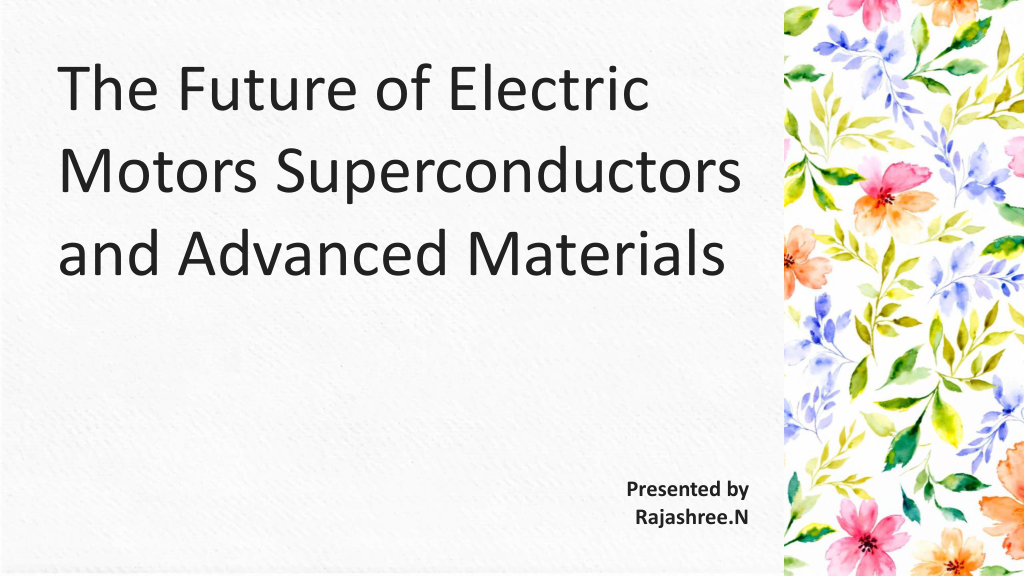Create and Share On‑Demand and Live Video Presentations
Your all-in-one AI-powered workspace to record, live stream, host, edit, and share inspiring video presentations
Slideator is a research-driven video presentation platform built for educators, trainers, and professionals to create polished recordings or broadcast live streams. Publish engaging presentations instantly — all from one intelligent workspace.
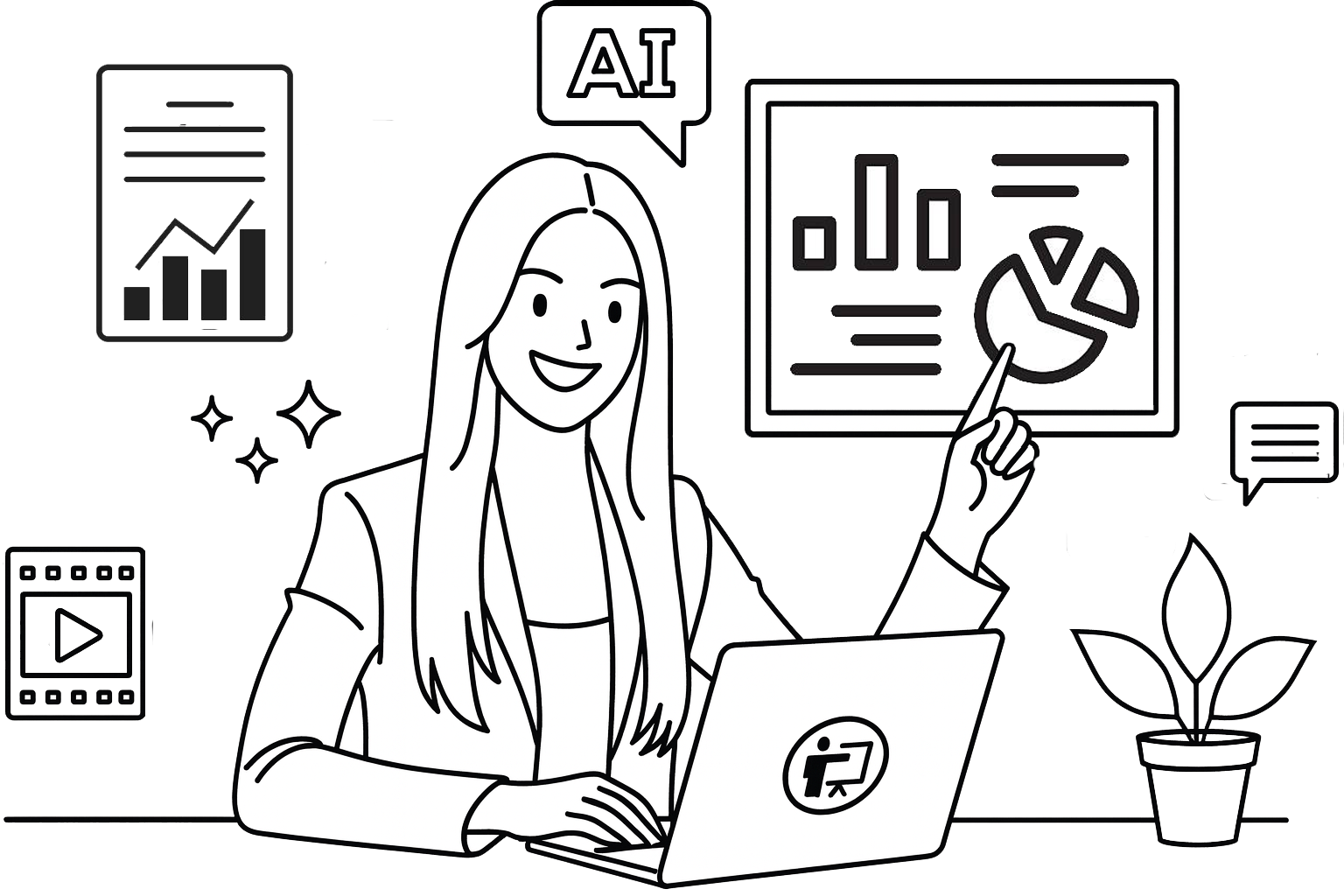
Next-Level Video Presentations, Made Simple
Build and share powerful pre-recorded or live-streamed video lessons, training sessions, conference talks, and more. Slideator’s AI Assistant generates ideas, slide content, speaker notes, and natural voice-overs in seconds — so you focus on teaching, not production. Viewers stay engaged with instant summaries, smart Q&A, auto-generated quizzes, and clear explanations on demand.
Why Slideator?
Slideator delivers a truly seamless experience for creating and delivering video presentations: import your slides, narrate, and annotate everything directly in your browser — no software downloads required. Whether you're recording pre-recorded lessons or hosting live-streamed sessions, it supports multiple slide formats, offers unlimited cloud storage, and enables high-quality video creation, real-time streaming, and easy sharing across any platform — all completely free, with no time limits or watermarks.

Effortless Video Recording
Effortless video recording refers to the ability to record videos with ease and minimal effort. It implies that the process of recording videos is streamlined, simple, and user-friendly, allowing users to focus on their content rather than worrying about complicated technical details or cumbersome procedures.
In the context of Slideator, it highlights how users can easily import, narrate, and annotate slides to create videos directly from their browser without the need for additional software or complex setups. The goal is to make video recording as smooth and straightforward as possible.
Import, narrate, and annotate your slides, and synchronize a variety of visual media. You spend no additional time creating and sharing inspiring online videos from the comfort of your own browser, on any desktop or mobile device.
Developed using web standards and technologies for consistent video creation experience.
Accessible from any browser, regardless of your device.
Powered by AI to help you deliver your message with clarity, confidence, and your unique voice.

Seamless Video Streaming
Instant streaming refers to the capability to quickly live stream and immediately share session link without any delays or complicated steps. This means that after streaming a video, users can instantly make it available to others, whether by sharing a link, embedding it on a website, or posting it on social media.
With Slideator, there's no need to download files, convert formats, or wait for rendering—everything is handled seamlessly in the background. Users can focus on creating and communicating, while Slideator ensures their content is accessible right away, helping educators, trainers, and content creators save time and maximize their audience reach.In Slideator, it emphasizes how users can stream their videos and share them across platforms almost instantly, making it easy to distribute content without waiting for long processing times or dealing with multiple steps in between.
Unlimited cloud video storage and streaming bandwidth.
No video length limitations, or watermarks.
Full HD, 2K & 4K video recording.
Key Features
Slideator combines cutting-edge cloud technology with seamless media integration to simplify the process of creating and sharing interactive video presentations — whether pre-recorded or live-streamed. With easy slide imports, support for various media formats (including live camera, whiteboard, and screen sharing), cross-platform browser accessibility, and unlimited storage/streaming, Slideator empowers educators, trainers, and content creators to create, manage, and deliver content effortlessly.
Cloud Technology
Slideator is developed using Google Cloud and YouTube API technology to automate the process of video creation, and ensure that you need minimal technical knowledge creating your videos.
Easy Slide Import
Slideator allows you to effortlessly import your presentation file from your local drive, your Google Slides account, or a web link, in all popular formats, including PPTX, PPT, PDF, KEY for Mac, ODP, and WPS formats.
Variety of Media
Slideator assists you in narrating and annotating your video presentations, allowing you to synchronize a variety of visual media, including slide content, live camera feed, whiteboard, and desktop screen seamlessly.
AI-Powered
Instantly generates AI-generated high-quality contnet and slide designs, tailored narration scripts, matches your chosen tone, audience, and language, helps you deliver with confidence, offers concise, extended, key points.
Cross-Platform
Slideator is compatible with desktop and mobile devices using any operating system, and can be accessed from the comfort of your own browser, without the need to download and install any apps, extensions, or add-ins.
Seamless Integration
We designed Slideator for integration with any LMS (Google Classroom, Moodle, or Blackboard), MOOC, and CMS to help users create, manage, and share their videos without leaving their own environments.

Seamless Media Integration
Slideator empowers you to create dynamic, impactful video presentations by combining voice-over, camera feed, slides, annotations, whiteboard tools, screen sharing, and AI assistance. Each element works together to enhance clarity, boost engagement, and deliver a truly immersive learning or communication experience — all from your browser.
Start Recording or Live Streaming Now!
Slideator leverages Google Cloud and YouTube APIs to enable one-click starting of video presentations — choose to record pre-recorded sessions or go live with real-time streaming. Users can select their audio and camera devices, toggle flexible camera layouts, incorporate live camera feed, whiteboard, or screen sharing, and control everything effortlessly. Once ready, save recordings to unlimited Slideator cloud storage, stream live in high quality with unlimited bandwidth, publish instantly, and share across multiple platforms.

Record, Live Stream, and Save Your Videos
Slideator is designed to help you record, live stream and share your videos from the comfort of your own browser. It is cross-platform and supported on desktop and mobile devics.
Slideator uses the latest Google Cloud and YouTube Data API technology to create, process and share your online video presentations. Just one click to start recording, saving, and publishing your video presentation to bring it to life.
- Select your audio device and turn on your camera before creating if you need to show your face or overlay your live camera feed.
- Click Start button when ready to start creating, and click Pause/Resume button while recording to pause and resume recording.
- Open Cam menu to toggle between different cam layouts while recording.
- Click Stop button to finish recording, then review your video before saving and publishing.
Sign up for your free account now to start creating and sharing your video presentations, e-lectures, pre-recorded conference presentations, and digital stories.

Publish and Share
Slideator use the latest YouTube Data API technology to upload, combine, process and save your slides with video. Just one click to save, publish and bring your video presentation to life.
- Create and publish your video directly to Slideator platform.
- Combine video with scrollable slide thumbnails, allowing the audience to move to the respective video content and control both the progress and length of video tutorials.
- Upload and save videos with unlimited video storage space and video delivery bandwidth.
- Share your online video presentation link with your audience. Your audience can watch vidoes with slides on their desktop and mobile devices, using any OS (Windows, MacOS, iOS, Android, Linux, Chrome, etc.).
Video sharing and embedding is available in any LMS, MOOC, CMS, or social network.
Testimonials
Discover what our users are saying about Slideator! Hear from our satisfied users about their experiences with our seamless and efficient platform.