Download Desktop Video Recorder
Slideator Recorder for Windows allows you to record, and annotate PowerPoint presentations and synchronize a variety of essential visual media, including your camera and computer screen. The Recorder automates the process of recording and ensures that presenters only need minimal technical knowledge and spend no additional time creating or editing video materials.
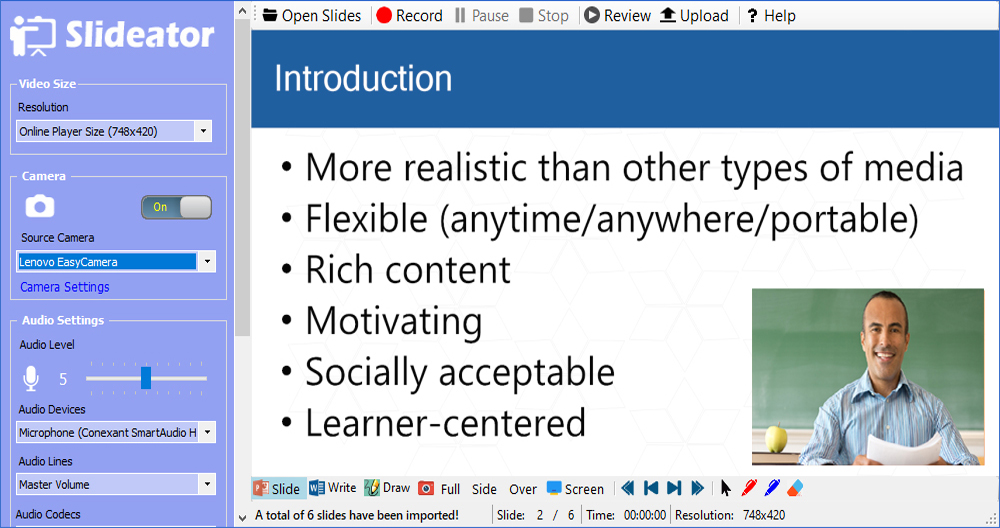



Using Slideator Recorder for Windows You Can
1. Import your existing PowerPoint slides into the recorder.2. Add slide annotations for easy narration while recording.
3. Use unlimited number of USB or integrated webcams.
4. Synchronize slides, webcam streaming, and full screen.
5. Record in Full HD, 2K & 4K video recording.
6. Pause, resume, and stop while recording.
7. Select video resolution, bitrate, frame rate, and audio source.
8. Save video in ASF/WMV/MP4 standard formats.
9. Upload & share your recorded video via Slideator platform.
Features
1. No need to learn how to design new multimedia content since the recorder imports your existing PowerPoint slides.2. Open and display real PowerPoint slides within the recorder window.
3. ِAdd slide annotations for easy narration while presenting.
4. Navigate through slides the same as they move in PowerPoint full screen mode, or using the simple control panel (next, previous, first and last slide).
5. Display current slide number and total number of slides in the status bar.
6. Support unlimited number of USB or integrated webcams.
7. Display presenter's video in a full screen mode or inside/beside the slide.
8. Synchronize PowerPoint slides, webcam streaming, and desktop screen activities.
9. Pause, resume or stop recording while recording.
10. Control webcam source and settings.
11. Adjust video size, video bitrate, frame rate, and audio quality automatically.
12. Combine and save the video with slides, allowing the audience to control the sequence and progress of the video.
Advantages
1. Quick and easy: To create an interactive video presentation, you just need to import yout existing PowerPoint slides and turn on your camera.2. Synchronize visual media: You can record and narrate your slides, with your camera, and full screen activities.
3. Informative: A presentation created with Slideator Recorder can include not only slides, but also video and audio narrations.
4. Interactive: Slideator pltaform integrates video with scrollable slide thumbnails, allowing the audience to control the video presentation and move to the respective video content and control both the progress and length of video tutorials.
Download
Teacher's Version (Lite)
- * Combine video with scrollable slide thumbnails.
- * Fully functional working with no limitations.
- * No recording time limitations, or watermarks.
- * Save video in Advanced Systems Format (ASF).
- * Upload video to Slideator platform only.
- * Free and unlimited video uploading to Slideator.
- * Full hosting and management features.
- * For educational and classroom use only
Professional's Version (Pro)
- * All Teacher's version features.
- * Save video in ASF/WMV/MP4 standard video formats.
- * Upload and share video via YouTube, Vimeo, etc.
- * Support Full HD, 2K & 4K video recording.
- * Video resolution up to 3840x2160 pixels.
- * Control advanced video settings.
- * For educational and commercial use.
- * Multiple licenses for schools and organizations.
Support
Get Started
Slideator Recorders
Using Cloud Recorder
Using Desktop Recorder
Guidelines for Effective Video
Slideator Blog
Get Started
Slideator Recorders
Using Cloud Recorder
Using Desktop Recorder
Guidelines for Effective Video
Slideator Blog



