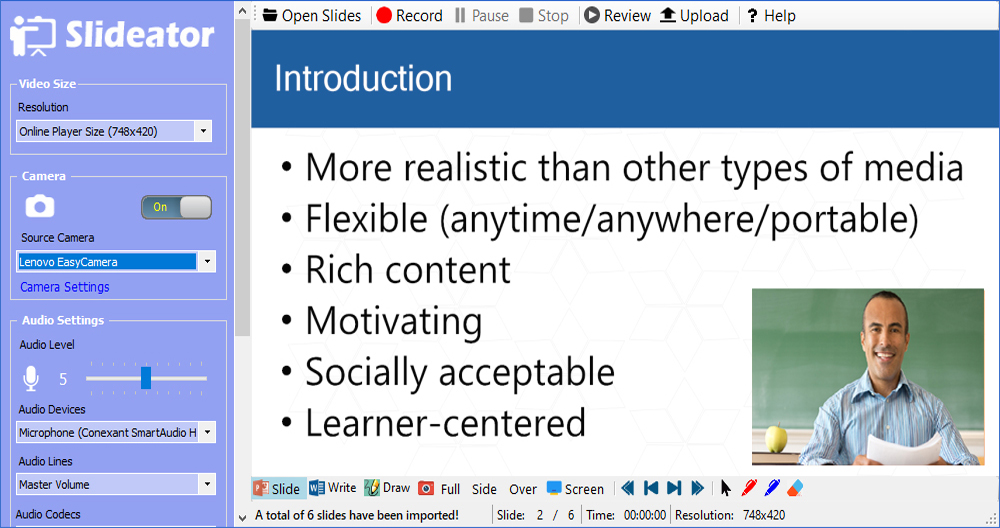Select Video Recorder
Slideator video presentation recorders automates the process of recording and uploading video presentations and ensures that you only need minimal technical knowledge and spend no additional time creating quality video content.
Use the Online Video Recorder to record and share your video presentation from the comfort of your own browser, using any desktop, tablet, or mobile device. You can also downlaod and install the Desktop Recorder for offline recording and more advanced features.
Support Slideator project with a one-time small $1 donation!

Online Video Recorder
Use the Online Recorder to record and share your video presentations from the comfort of your browser.
To record your presentation, you need no software, apps, or extensions to download or install in your device.
The Recorder allows you to narrate and annotate slides in PPTX, KEY, ODP, WPS, and PDF formats, and synchronize your webcam stream.
The recorder is compatible with all operating systems (MS Windows, Mac OS, Chrome OS, Android, iOS, etc.), devices (desktop computer, tablet, smartphone, etc.), and browsers, including Chrome, Firefox, Edge, and Opera.
Start Recording
Desktop Video Recorder
Download and install the Desktop Video Recorder for Windows to narrate and annotate your slides, and synchronize a variety of essential visual media, including your camera and computer screen. The Recorder automates the process of recording and ensures that presenters only need minimal technical knowledge and spend no additional time creating or editing video materials.
You can upload your recorded video presentations with scrollable slide thumbnails, allowing the audience to move to the respective video content and control both the progress and length of video.
Download

Support
Get Started
Slideator Recorders
Using Cloud Recorder
Using Desktop Recorder
Guidelines for Effective Video
Slideator Blog
Get Started
Slideator Recorders
Using Cloud Recorder
Using Desktop Recorder
Guidelines for Effective Video
Slideator Blog